6thBlackWing
Novice


Posts : 21
Honor and Prestige : 3
Join date : 2013-07-07
Wraith Card
Willpower:
    (50/50) (50/50)
Health Points:
    (100/100) (100/100)
 |  Subject: Microphone Booster Tutorial Subject: Microphone Booster Tutorial  Wed Sep 11, 2013 8:14 am Wed Sep 11, 2013 8:14 am | |
| Microphone Boosting Tutorial
There are 3 main ways of boosting your microphoneThe Windows(OS) Way
- First scroll down to your task bar
- Find the audio tab
- Right click the tab
- Click sounds
- Switch tabs to recording
- Find the microphone that is actively moving when you talk into your mic
- Double click your microphone selection - a new window should open
- Go to levels
- Pull your Microphone Booster all the way up(it should now say +30dB)
- Apply & Ok
The Driver Installation(If you don't have the microphone booster option)
- http://www.via.com.tw/en/support/drivers.jsp
- Install top-most option
- Restart
- Open VIA HD Audio Deck
- Click "Expert Mode" in the bottom left corner
- Switch to Microphone Tab located at the top
- Bring Rec Vol, Microphone, Mic Boost options all the way up.
- Close program
The Raidcall Option
- Open RaidCall
- Join a group
- Find the Microphone Symbol
- Bring the Bar next to it all the way up
If you need help, ask for 6thBlackWing @ RaidCall ID, 6418929 | |
|