| | Computer failure. |  |
|
|
| Author | Message |
|---|
GrifPunk
Posts : 10
Honor and Prestige : 0
Join date : 2013-09-06
 |  Subject: Computer failure. Subject: Computer failure.  Fri Sep 13, 2013 4:35 am Fri Sep 13, 2013 4:35 am | |
| So I am constantly dealing with crashes and restarts. Every time I start my computer it will either instantly restart and reboot within one minute or it will give me the "blue screen of death" and restart. I did a factory restore because of this and other signs before the screen. Things were unresponsive activity was weird as if I had a Trojan. So I hit the bullet and did a restore. During restore it completely froze up and I had to do a hard reboot. Restarted the restore and it completed that time. Since then I have had sporadic behavior. Random restarts blue screen of death and all at random times. Anywhere from 5-30 minutes after boot up without fail. This all started when I woke up. My screen was black and nothing I did made the computer respond. I did a hard reboot and it took about 5 tries to get my computer to "work." If there is any way that this can be fixed I would love the help. | |
|
  | |
6thBlackWing
Novice


Posts : 21
Honor and Prestige : 3
Join date : 2013-07-07
Wraith Card
Willpower:
    (50/50) (50/50)
Health Points:
    (100/100) (100/100)
 |  Subject: Re: Computer failure. Subject: Re: Computer failure.  Fri Sep 13, 2013 2:18 pm Fri Sep 13, 2013 2:18 pm | |
| The most possible cause of this, is that you recently installed something in-correctly. I would probably un-install anything recent within an week & re-install. Before any of this try to get the BSOD again & record the main line then look online for a possible cause.If that doesn't work, I would do a safety mode boot, by start>run>msconfig>boot tab>safe boot w/ "Minimal" selected & starting a full computer virus scan of all the programs you have. If they find nothing you've either found an advanced stage virus(has infected your computer almost completely), or you have another problem. If this doesn't work, I would go into your computer & remove your RAM Sticks( How to Handle your RAM Sticks), clean them(blow them off w/ a product like, Compressed Gas(at the same time I would take a look inside for excessive dust))& replace them once you have also cleaned the sockets for the ram sticks If this doesn't work, try a clean install(windows cd & commence installing a new copy of windows) your Files WILL BE PRESERVED( Don't know if they do it for windows XP - haven't used it in a long time.) in a file called, "windows.old" in your default hard-drive.(before doing so it is recommended to move all files that you want to keep on your desktop, so it's easier to move them over) C:\windows.old\users\accountname\desktop(example) | |
|
  | |
GrifPunk
Posts : 10
Honor and Prestige : 0
Join date : 2013-09-06
 |  Subject: Re: Computer failure. Subject: Re: Computer failure.  Fri Sep 13, 2013 6:29 pm Fri Sep 13, 2013 6:29 pm | |
| I have already done a fac | |
|
  | |
GrifPunk
Posts : 10
Honor and Prestige : 0
Join date : 2013-09-06
 |  Subject: Re: Computer failure. Subject: Re: Computer failure.  Fri Sep 13, 2013 6:30 pm Fri Sep 13, 2013 6:30 pm | |
| I have already done a factory restore. Even after all the cleaning and updates and uninstall this problem is still going on. Everyone I have spoken to says it is a registry error. But I am not sure how to fix it. (Please ignore any tips I can't see what I am typing) | |
|
  | |
GrifPunk
Posts : 10
Honor and Prestige : 0
Join date : 2013-09-06
 |  Subject: Re: Computer failure. Subject: Re: Computer failure.  Fri Sep 13, 2013 6:31 pm Fri Sep 13, 2013 6:31 pm | |
| | |
|
  | |
6thBlackWing
Novice


Posts : 21
Honor and Prestige : 3
Join date : 2013-07-07
Wraith Card
Willpower:
    (50/50) (50/50)
Health Points:
    (100/100) (100/100)
 |  Subject: Re: Computer failure. Subject: Re: Computer failure.  Fri Sep 13, 2013 7:36 pm Fri Sep 13, 2013 7:36 pm | |
| registry error for what program
but
start>run>regedit
don't delete the wrong thing, or you will be seriously screwed. | |
|
  | |
GrifPunk
Posts : 10
Honor and Prestige : 0
Join date : 2013-09-06
 |  Subject: Re: Computer failure. Subject: Re: Computer failure.  Fri Sep 13, 2013 7:45 pm Fri Sep 13, 2013 7:45 pm | |
| I have no idea what I am looking for is the problem | |
|
  | |
GrifPunk
Posts : 10
Honor and Prestige : 0
Join date : 2013-09-06
 |  Subject: Re: Computer failure. Subject: Re: Computer failure.  Sat Sep 14, 2013 12:34 am Sat Sep 14, 2013 12:34 am | |
| Well whatever it is my computer went go on the internet anymore | |
|
  | |
GrifPunk
Posts : 10
Honor and Prestige : 0
Join date : 2013-09-06
 |  Subject: Re: Computer failure. Subject: Re: Computer failure.  Sat Sep 14, 2013 12:34 am Sat Sep 14, 2013 12:34 am | |
| | |
|
  | |
6thBlackWing
Novice


Posts : 21
Honor and Prestige : 3
Join date : 2013-07-07
Wraith Card
Willpower:
    (50/50) (50/50)
Health Points:
    (100/100) (100/100)
 |  Subject: RegEdit Subject: RegEdit  Sat Sep 14, 2013 2:33 pm Sat Sep 14, 2013 2:33 pm | |
|
Last edited by 6thBlackWing on Sat Sep 14, 2013 2:37 pm; edited 1 time in total | |
|
  | |
6thBlackWing
Novice


Posts : 21
Honor and Prestige : 3
Join date : 2013-07-07
Wraith Card
Willpower:
    (50/50) (50/50)
Health Points:
    (100/100) (100/100)
 |  Subject: Re: Computer failure. Subject: Re: Computer failure.  Sat Sep 14, 2013 2:35 pm Sat Sep 14, 2013 2:35 pm | |
| | |
|
  | |
GrifPunk
Posts : 10
Honor and Prestige : 0
Join date : 2013-09-06
 |  Subject: Re: Computer failure. Subject: Re: Computer failure.  Sat Sep 14, 2013 4:19 pm Sat Sep 14, 2013 4:19 pm | |
| I'm on my phone so I don't have an edit button also I cleaned the registry my OS was corrupted. I need a new OS now I tried turning it on last night and my OS isn't there | |
|
  | |
GrifPunk
Posts : 10
Honor and Prestige : 0
Join date : 2013-09-06
 |  Subject: Re: Computer failure. Subject: Re: Computer failure.  Sat Sep 14, 2013 6:56 pm Sat Sep 14, 2013 6:56 pm | |
| Whatever this is its deep and its eating all of my programming | |
|
  | |
Sponsored content
 |  Subject: Re: Computer failure. Subject: Re: Computer failure.  | |
| |
|
  | |
| | Computer failure. |  |
|